UID6727
阅读权限30
威望 点
积分410
注册时间2010-9-10
最后登录1970-1-1
听众
收听
升级
   70% 70%
|

楼主 |
发表于 2011-1-7 11:58:08
|
显示全部楼层
2==Step 2: Open the photo in Photoshop (or another similar graphics program). You need to have a white base layer, then another layer with the photo in it and then a transparent layer above it. Three layers, ok? You're going to trace the photo in the top, transparent layer. To make things easier to trace, you might like to reduce the opacity of the photo layer (but remember to click back on the top layer or you end up tracing in the photo layer, which is very annoying). (第二步:在Photoshop中打开照片(或使用类似的软件)。你需要有一个白色的背景层,然后将照片作为一个图层,再增加一个透明的图层。一共是三层,明白了?将透明的图层放在照片的上面。为了方便选取,你可以将照片层的透明度增加(但是要记得选择照片层进行操作,白色的透明层很烦人)。)
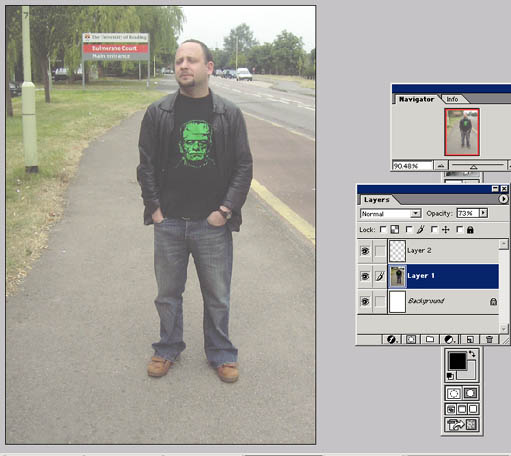
|
|
 /1
/1 